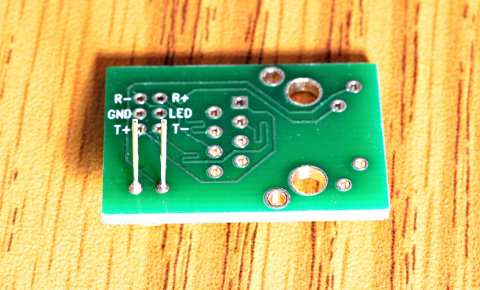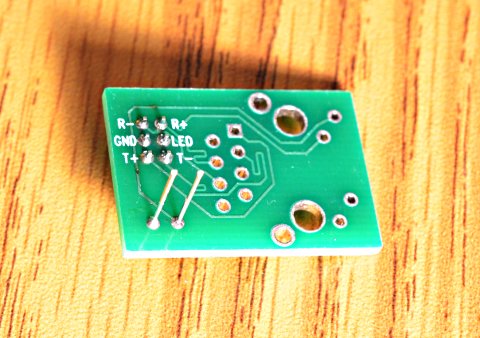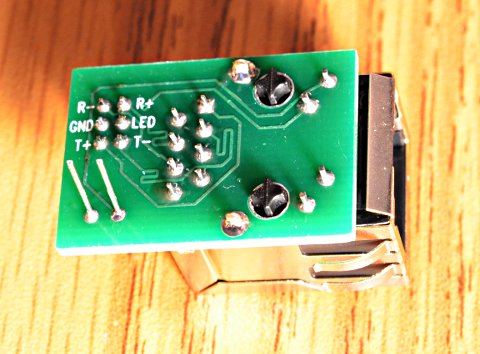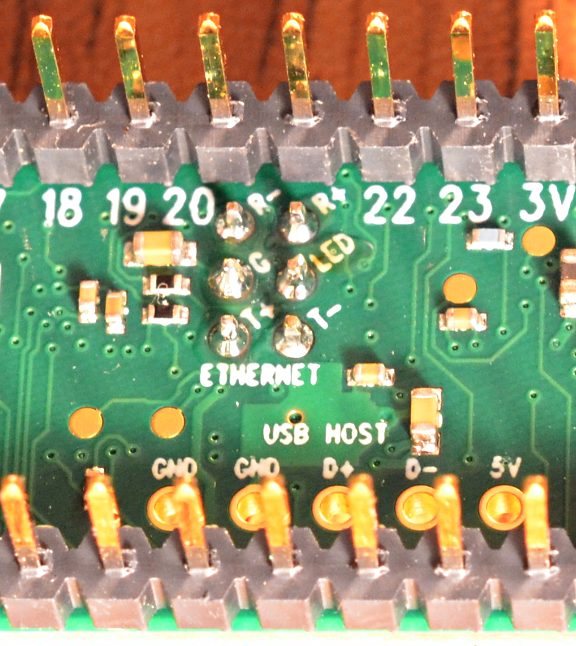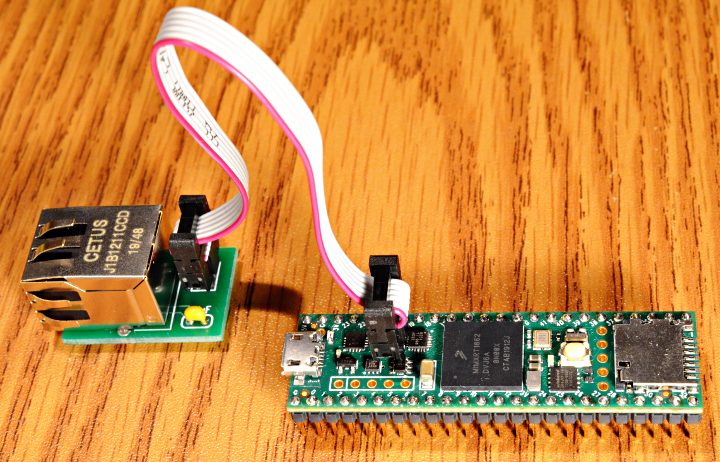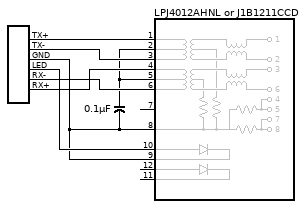DESCRIPTION
This kit has all the parts needed to connect to the Ethernet port on Teensy 4.1.
This kit includes an Ethernet MagJack, bare circuit board, ribbon cable assembly, 2 header pins, and a capacitor. DIY soldering is required.
ASSEMBLY
The first step is to solder the capacitor.
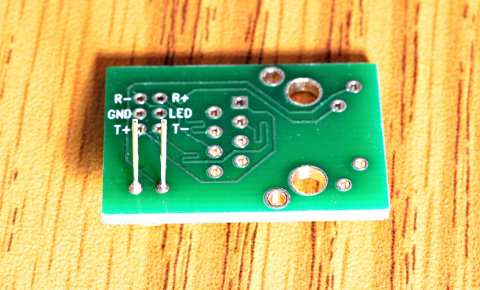
Next solder the header pins. After soldering 1 pin, turn the board over to check if the pins are at a right angle to the board. Once 2 or more pins are soldered, fixing crooked pins is almost impossible.
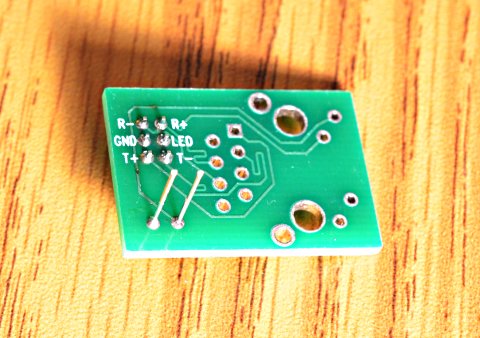
Last, solder the Magjack.
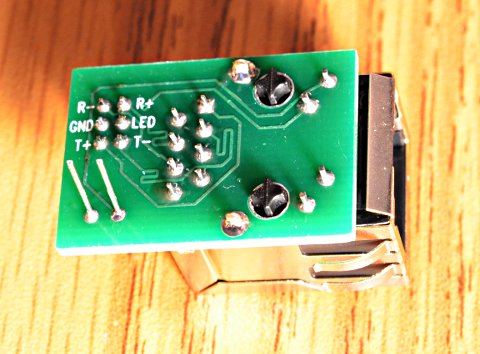
You will also need to solder the remaining header pins to your Teensy 4.1.
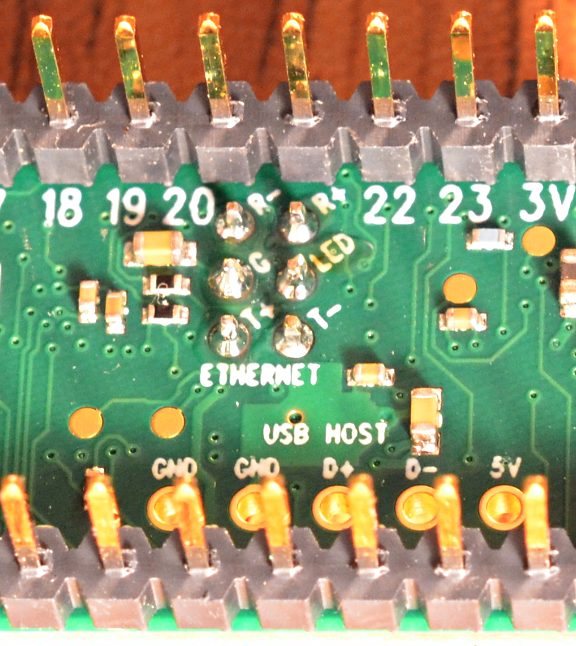
After soldering, plug the 2 boards together with the cable assembly.
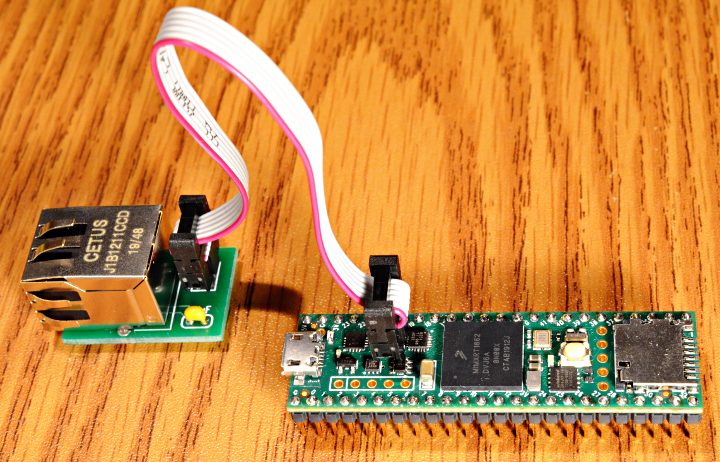
SOFTWARE SUPPORT
NativeEthernet library is included in Teensyduino 1.53. In Arduino, click File > Examples > NativeEthernet to get started.
QNEthernet is an improved lwIP-based library by Shawn Silverman, which can be installed with the Arduino Library Manager. In Arduino, click Tools > Manage Libraries and search for "QNEthernet".
TECHNICAL DETAILS
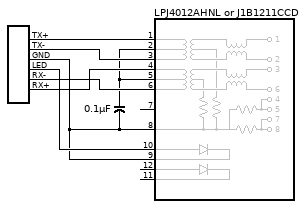
Link-PP LPJ4012AHNL Datasheet
Cetus J1B121 J1B12111CCD Datasheet
SHIPPING LIST
- 1x Ethernet Kit for Teensy 4.1