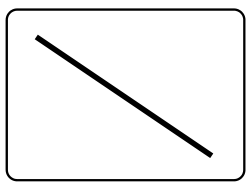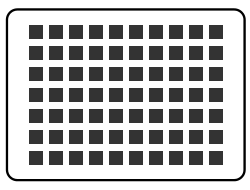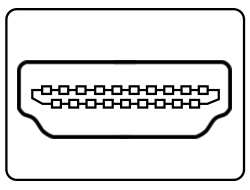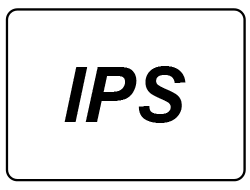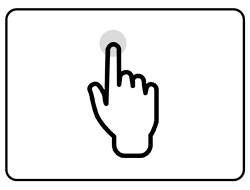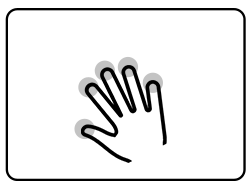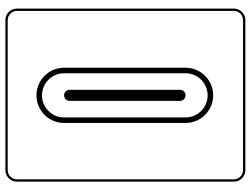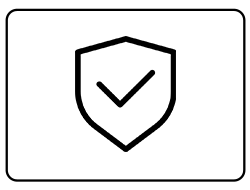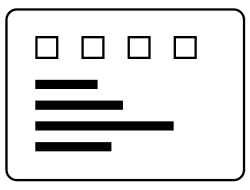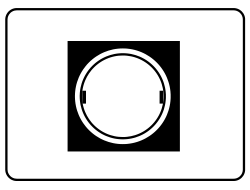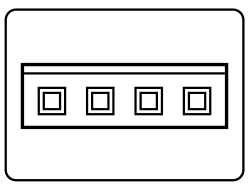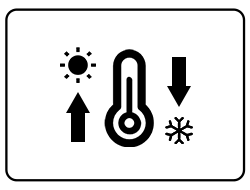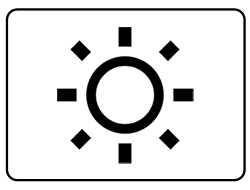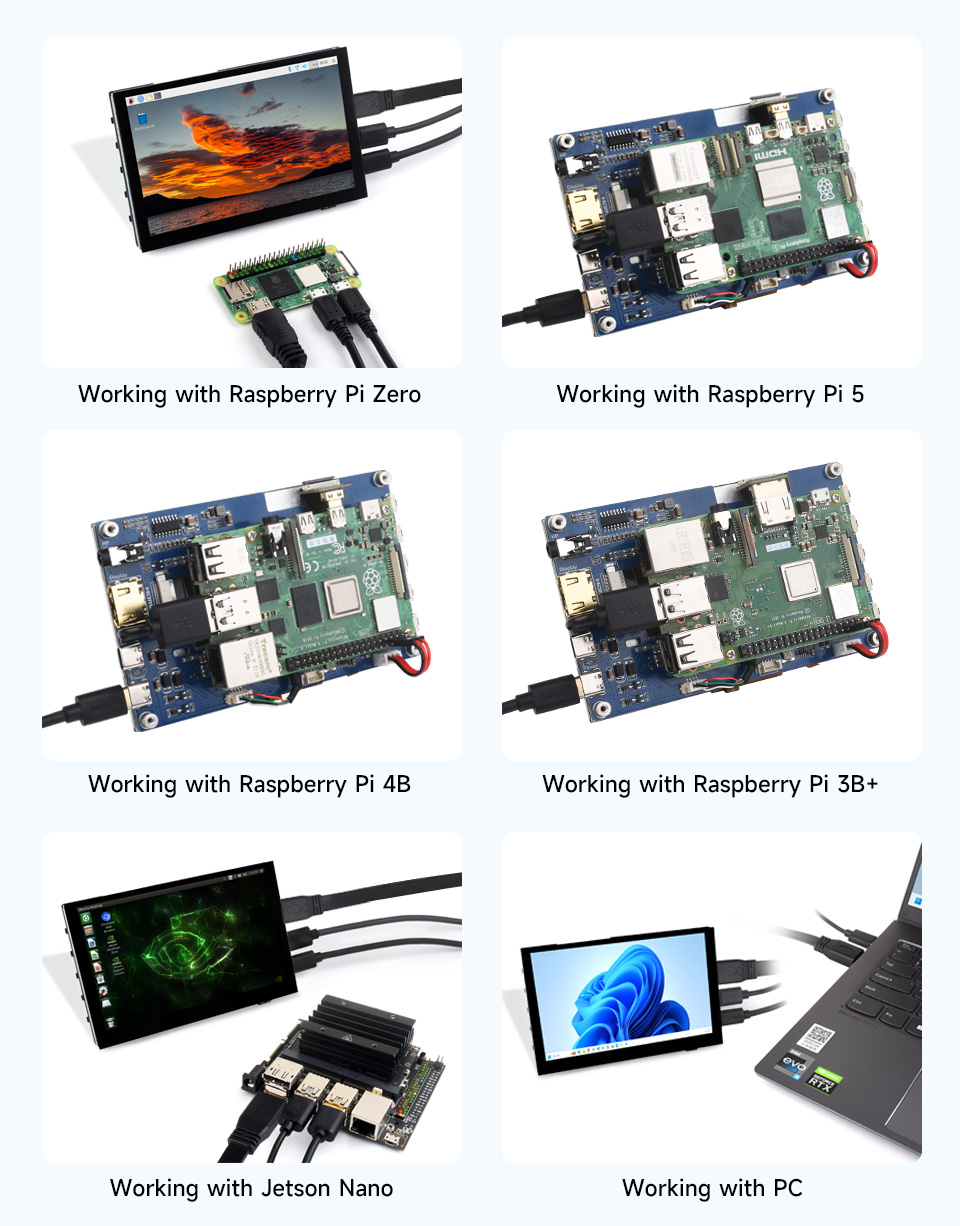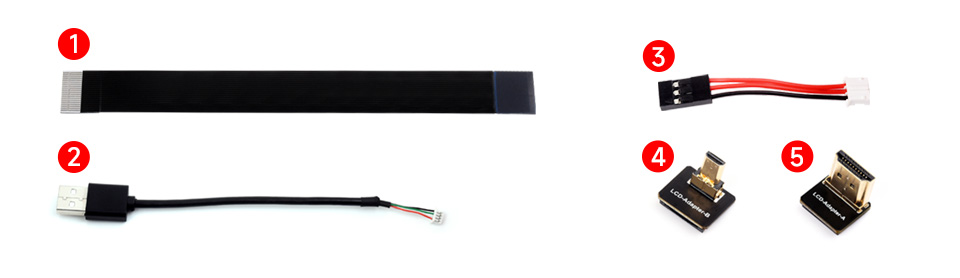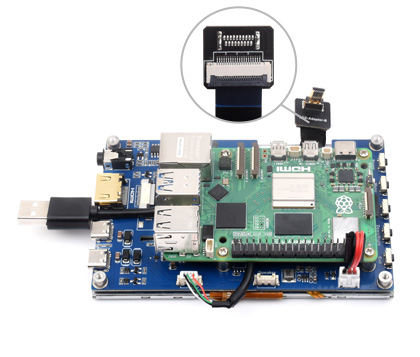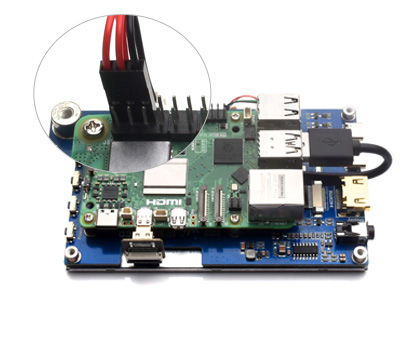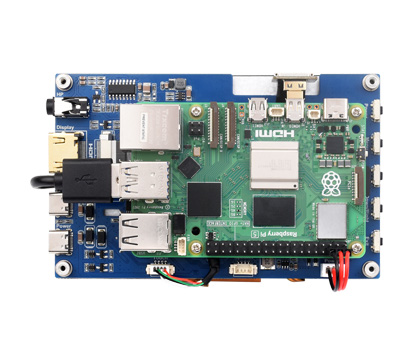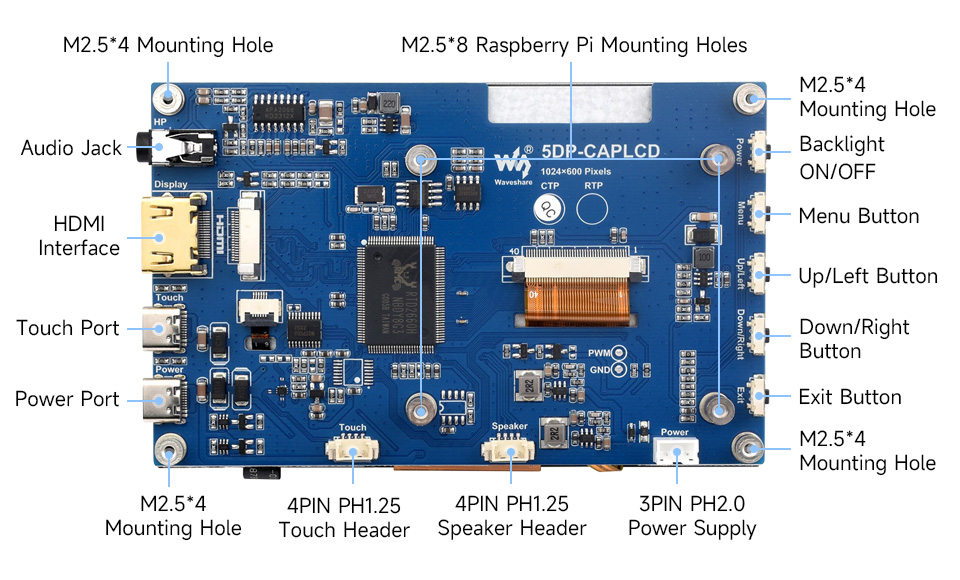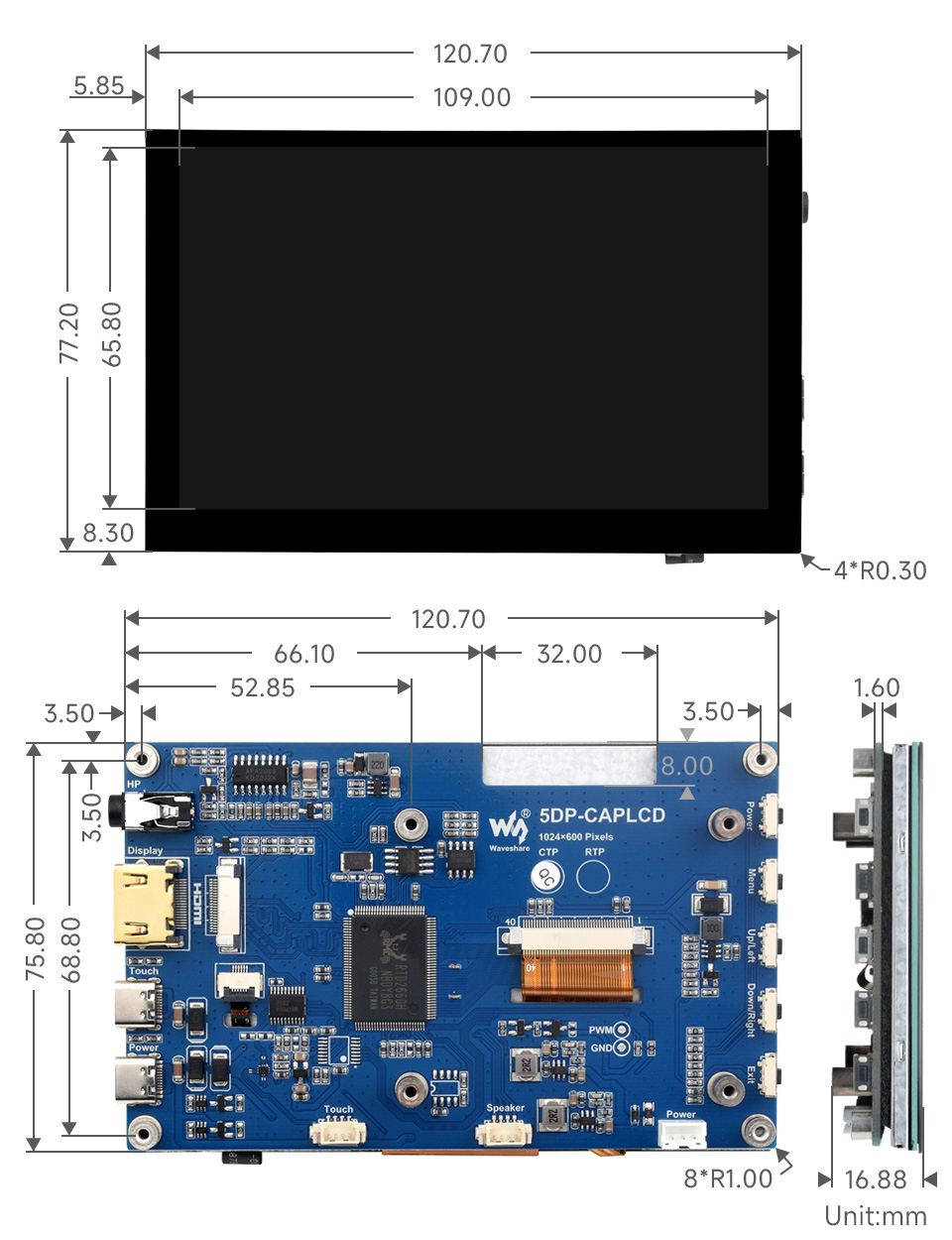DESCRIPTION
5″ HDMI Touch Screen
800cd/m² High Brightness | 1024×600 Pixels | Integrated Structure

| Size |
Resolution |
Display Port |
Display Panel |
Viewing Angle |
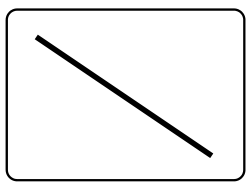 |
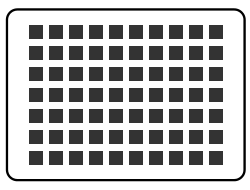 |
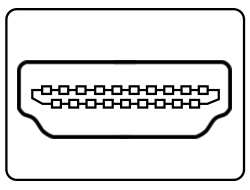 |
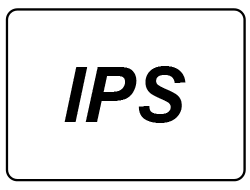 |
 |
| 5" |
1024×600 |
HDMI |
IPS |
178° |
|
|
|
|
|
| Touch Type |
Touch Points |
Touch Port |
Touch Panel |
OSD Menu |
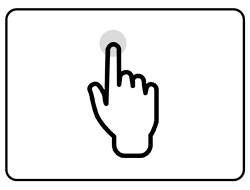 |
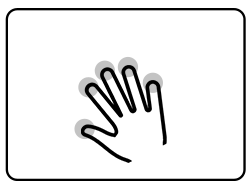 |
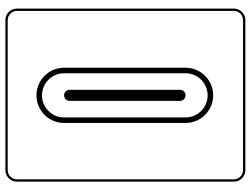 |
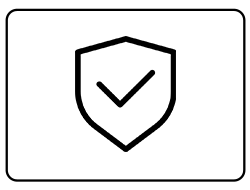 |
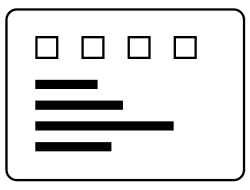 |
| Capacitive |
5-Points |
USB Type-C |
Toughened Glass |
Brightness/Contrast |
|
|
|
|
|
| Audio Output 1 |
Audio Output 2 |
Temperature Range |
Brightness |
|
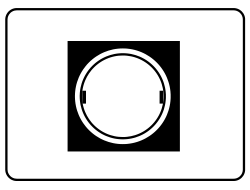 |
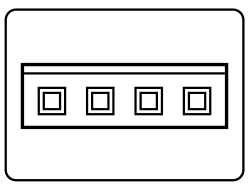 |
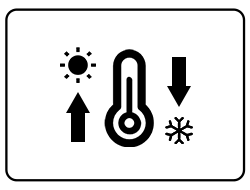 |
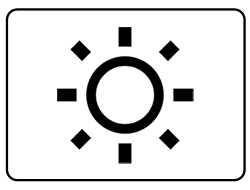 |
|
| 3.5mm Jack |
4PIN Header |
0 ~ 70 ℃ |
800cd/㎡
|
|
DEVICE & SYSTEM SUPPORT
Raspberry Pi
Supports Raspberry Pi OS, 5-point/single point touch, driver free
Supports Ubuntu / Kali / WIN10 IoT, single point touch, driver free
Supports Retropie, driver free
Supports all versions of Raspberry Pi
Jetson Nano
Supports Jetson Nano / TX2 / Xavier NX / Orin series boards
Supports Ubuntu, single point touch, driver free
PC
Supports Windows 11 / 10 / 8.1 / 8 / 7, 5-point/single point touch, driver free
CONNECTION EXAMPLES
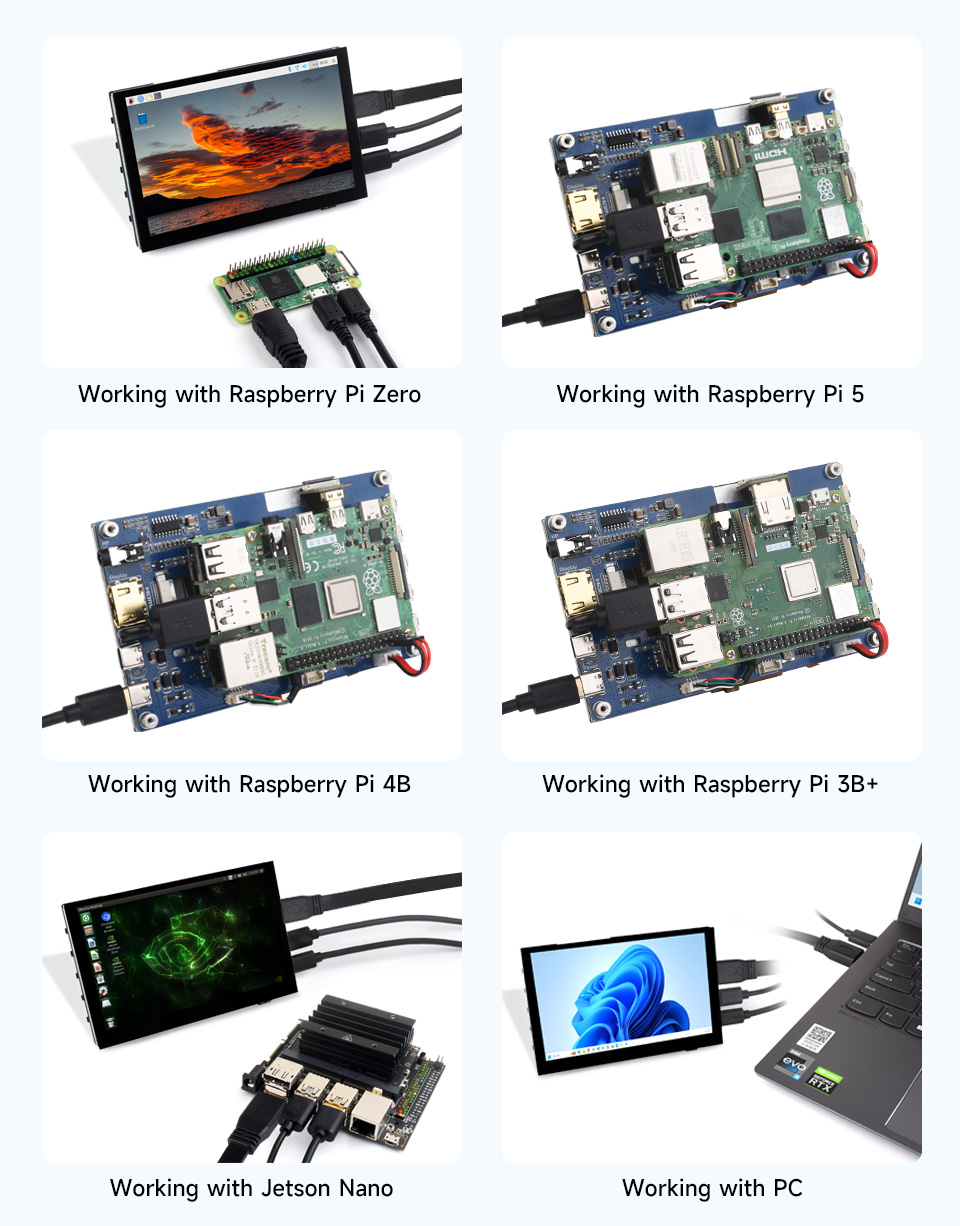
How to Install
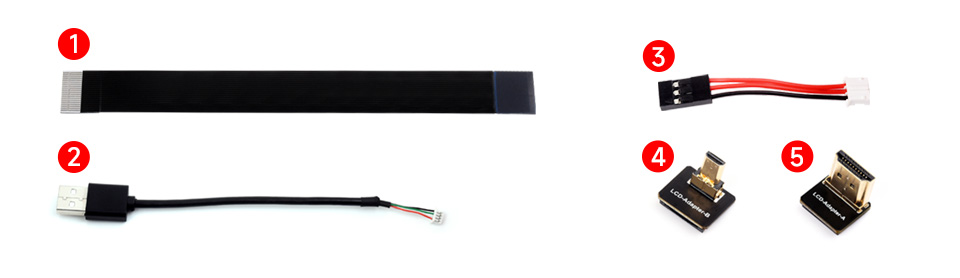
Prepare the accessories as shown above, here we take Raspberry Pi 5 as an example

Step 1:
Connect the cable ①, ②, and ③ to the corresponding positions as shown in the picture above.
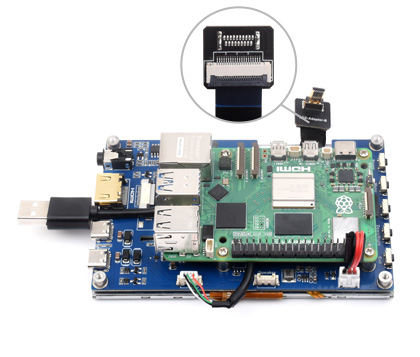
Step 2:
Install the Raspberry Pi 5 on the PCB of LCD, connect the HDMI adapter ④ to the cable ① (select HDMI adapter ④ or ⑤ according to your Raspberry Pi model) and then connect it to the Raspberry Pi HDMI port.
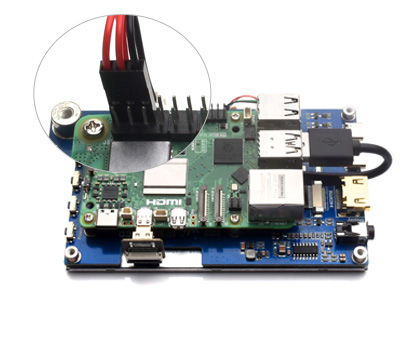
Step 3:
Connect the cable ② to the USB port of the Pi and connect the cable ③ to the GPIO 5V and GND pins as shown above.
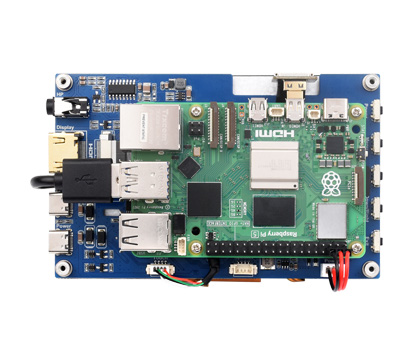
Step 4:
Complete the assembly as shown in the picture and ensure the connections are correct, then connect to a 5V power supply and power on.
Full Color IPS display panel
1024 × 600 High Resolution
 |
 |
|
178° Wide Viewing Angle IPS Panel
|
High Resolution Display
|
|
Compared to other TN panels, this IPS touch display features 178° wide viewing angle, providing excellent image and video display performance even when not viewed directly from the front.
|
1024 × 600 resolution, provides clear image and vivid color displaying effect
|
Wide viewing angle IPS display panel
Excellent Display & Color Performance, Wide viewing angle up to 178°

5-Point Capacitive Touch

1) up to 5-point touch, depending on the operating system
2) up to 6H hardness toughened glass panel
3) Optical bonding, display well and dustproof (Only for B version)
Interface Introduction
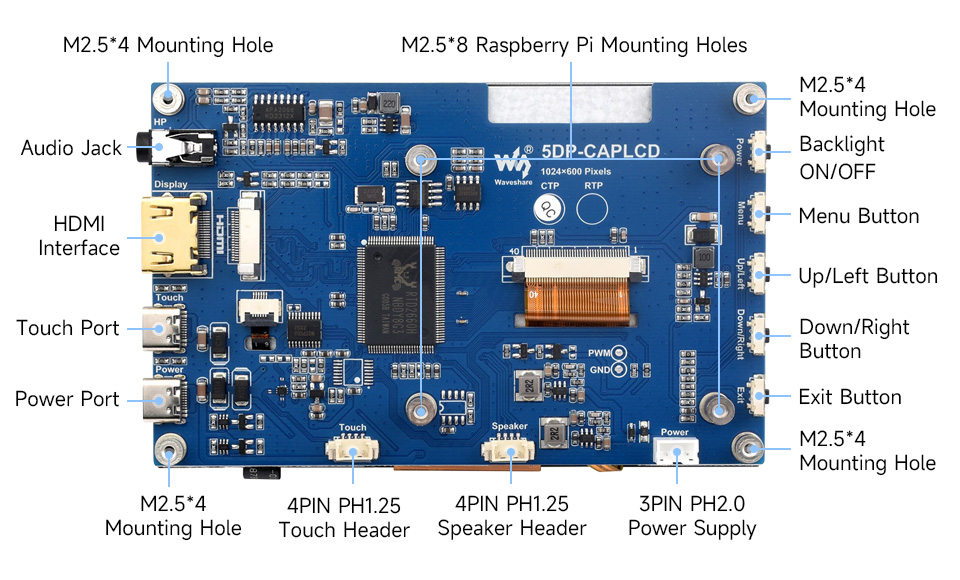
Dimensions
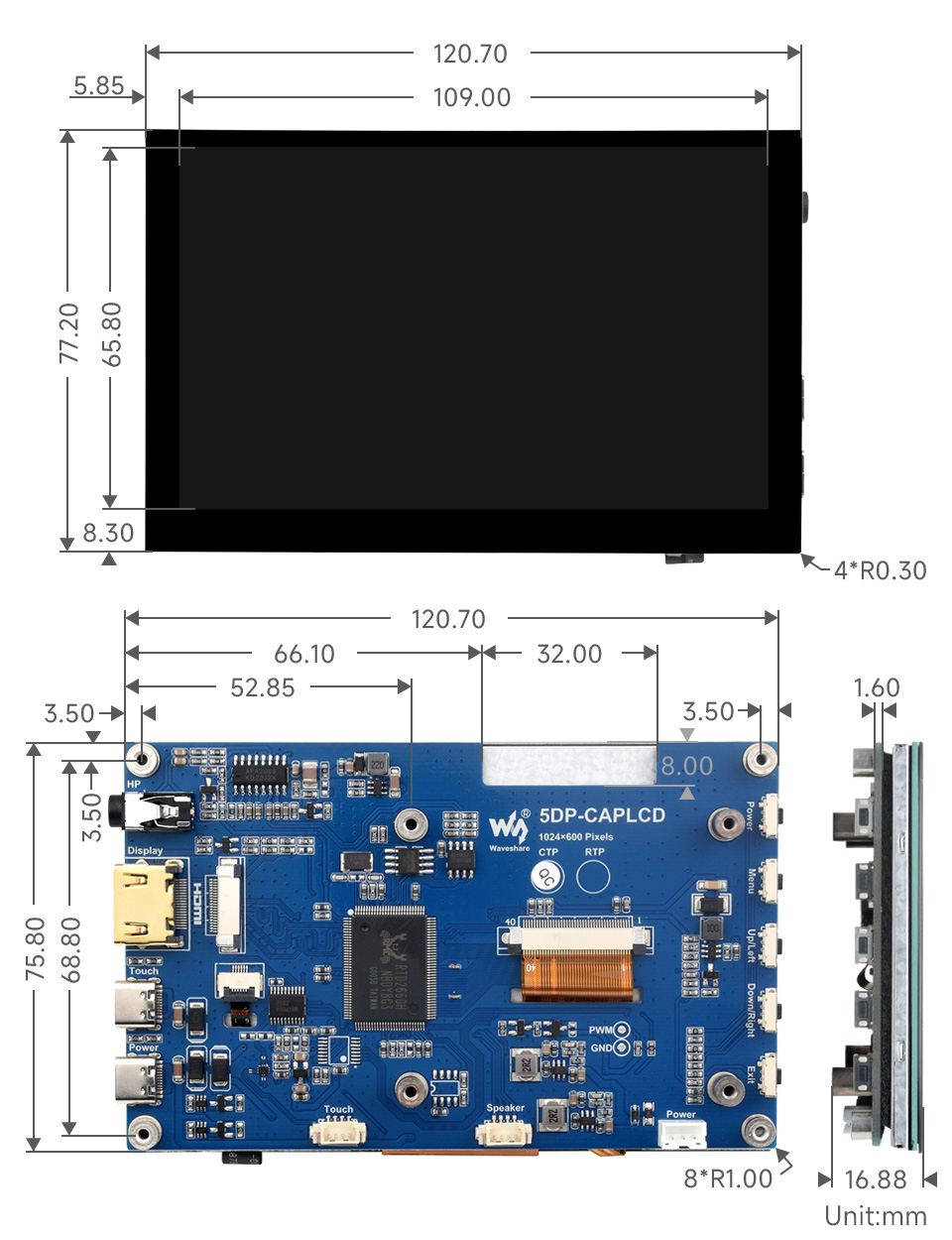
DOCUMENTS
PRODUCT CERTIFICATION
HDMI Certified

SHIPPING LIST
- 1x 5DP-CAPLCD-H
- 1x HDMI cable ~1m
- 1x HDMI to Micro HDMI adapter
- 1x USB Type A to Type C cable ~1m
- 1x Micro HDMI adapter
- 1x HDMI adapter
- 1x FFC 20PIN cable (2pcs)
- 1x 3Pin cable
- 1x Screws pack
- 1x PH1.25 4PIN to Type-A cable